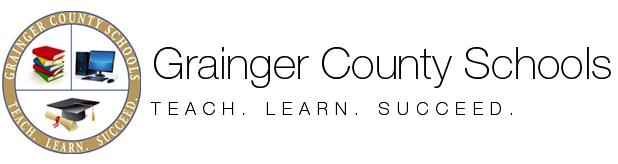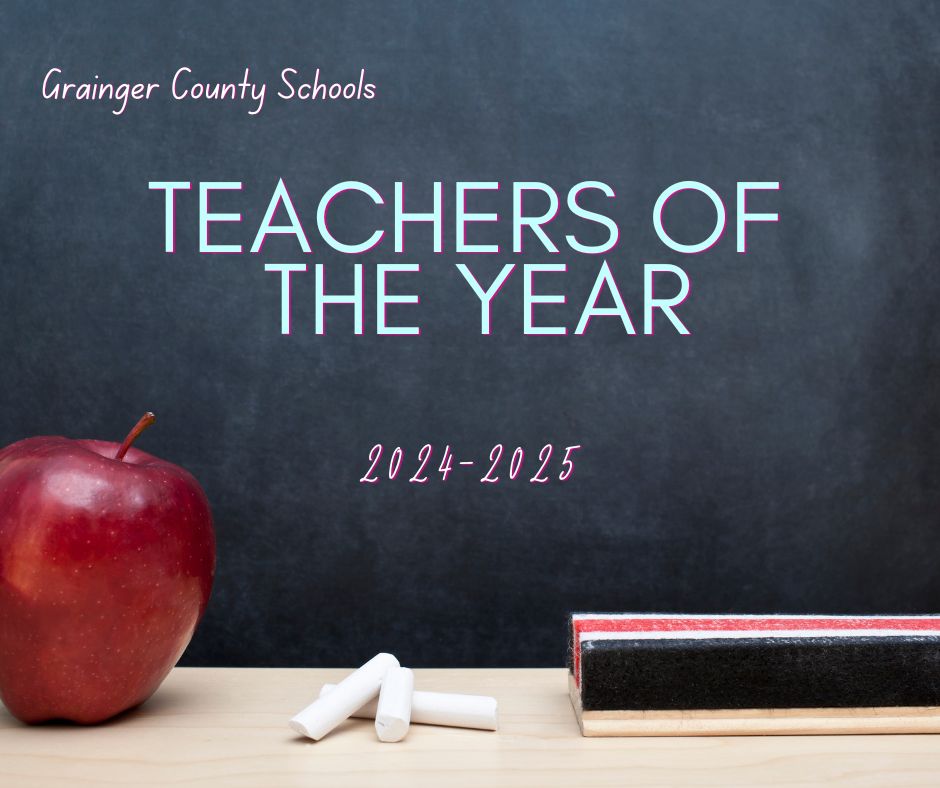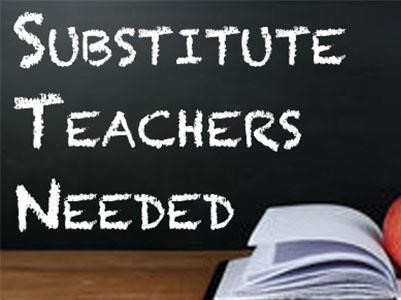25-26 Calendar Updates
Grainger County Schools began the school year with thirteen (13) stockpiled days built into the calendar, including ten (10) Weather Days and three (3) Staff Development Days. At this time, all thirteen stockpiled days have been exhausted. Prior to any calendar changes or waiver requests, the district was one instructional day over the 180-day requirement required by law.
To address this situation, the following changes have been made to the school calendar:
Mid-Term Grades
Mid-term grades were originally scheduled to go home on Wednesday, February 11. They will now be sent home on Tuesday, February 17.
Parent-Teacher Conferences and Grade Cards
Parent-Teacher Conferences, originally scheduled for Thursday, February 12, have been moved to Thursday, March 12.
- Thursday, February 12, will now be a regular school day.
- Thursday, March 12, will be a 2:00 p.m. early dismissal day.
Nine-week grade cards were originally scheduled to go home on Friday, March 13, and will now be sent home on Wednesday, March 11.
Staff Development Day Change
Friday, February 13, which was originally scheduled as a Staff Development Day, will now be a regular school day for staff and students. Teaching Assistants will work.
Monday February 16 is a Day off as originally planned. NOT a Virtual Day
With these calendar adjustments, Grainger County Schools is no longer behind on instructional days. However, with nearly four months remaining in the school year, additional inclement weather or unforeseen circumstances could require further adjustments.
For this reason, the district is submitting a waiver request to the State to recover instructional days. Approval of this waiver would provide Grainger County Schools with additional flexibility in making calendar decisions for the remainder of the school year.
Thank you for your understanding and continued support of Grainger County Schools.
New to Grainger County Schools?
TCAP Family Portal
To better serve parents and to provide clear insight into student achievement, the Tennessee Department of Education has opened a TCAP Family Portal. This online resource offers detailed, personalized information about student’s progress on the Spring TCAP exams. Visit https://familyreport.tnedu.gov/login to register for the Family Portal using the student’s State ID. This State ID can be found in your ParentVue or StudentVue accounts under the Student Info tab or on any past printed TCAP report.
Food Resources List
Interested in Becoming a Substitute?
Grainger County Schools' substitute teachers are employed by StaffEZ. This allows our substitutes to work five days a week if they choose to accept jobs everyday. Substitutes are still needed in all areas. Anyone interested in substituting MUST complete the StaffEZ online application and attend one of their enrollment meetings.
Anyone with questions may contact Roger Blanken at 865-828-3611 or email rblanken@gcs123.net. Click HERE to apply.
Enrollment Meetings Schedule for 2026
January 20, February 17, March 17, April 7, April 28 and May 4
All meetings begin at 2 PM.